




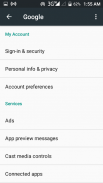
Launcher 🚀for Google App Settings V2 (Shortcut)🚀

Descrizione di Launcher 🚀for Google App Settings V2 (Shortcut)🚀
Note: This app has no relationship with and do not affiliated to Google LLC.
🎯 Update: For those who downloaded the original. This is the updated one that is now compliance to Google's new requirements. The old files has been lost that is why we can't update the existing app. So we are forced to upload a new one.🎯
And if it does not work on your device send me an email
unspoken0623@gmail com
Some phone has removed the Google App Settings under Phone Settings. But actually it was moved to Google Play Service and you will not be able to access it via Google Play service. This app will launch Google App Settings from the Google Play service. Think of it as a shortcut.
*********
Google App Settings – 10 Features Every Android User Should Know
1. Administer your Connected Apps
Do you remember what services you have allowed to connect to your Google account? Well, In this Google Settings app page you can look for such information as well as the kind of access they have to your account. You can also disconnect any of the connected apps from your account on this page.
2. Supervise Your Google+ Account
If you have Google+ installed, then you can manage the Google+ auto-backup feature and account settings. This page consists of your Google drive storage as well. To supervise your Google+ account
3. Handle your Play Games Notifications
In the Google Settings app, you can handle Play Games notifications you want to receive from your installed Android games.
4. Manage Your Search & Now Settings
In this Google Settings page, you can enable Google Now plus its Search & Now cards feature. All the options under Search & Now cards will help you optimized your Google Now experience, by including personal results on your Google Now cards, web history, contact recognition and plenty others that you can choose from.
5. Ad Control
Google Settings also lets you reset your advertising ID (like clearing cookies from your browser) or just opt out of interest-based ads entirely. This gives you more control over the information that is sent to any advertiser serving ads to apps you use.
6. Enable App Verification To Improve Security
This is an important feature inside the Google Settings app that we believe all Android users needs to use. You can choose to verify the apps you intend to use to prevent security problems, or harmful apps from being installed. You will also receive a warning regarding potential harm on your Android device by any offending app.
7. Enable Android Device Manager Features
if you already have an Android Device Manager app installed, then these settings should already be enabled by default.
8. Enable Transfer Files Only Over WiFi For Google Drive
If you use Google Drive on your Android device, then it is probably best that you have this feature enabled to save your data plan as well as your battery life. You can enable "transfer files only over WiFi" for Google Drive in the Google Settings page.
9. Have Your Device Location Enabled
For Google and all location-tracking apps to be able to track the location of your device, you need to enable the Location feature. In the Google Settings page you can choose to enable this feature, decide on the level of accuracy, retrieve apps that request your device location and manage your location report based on your Google accounts.
10. Clear Third-Party App Data Stored Within Your Google Account
If you would like to clear all third-party app data stored in your Google account
Google, Google Settings, Google+, Google Drive, Google Play Services and the Google logo are registered trademarks of Google LLC, used for informational use.
source:
www.hongkiat.com/blog/android-google-settings-app-features/amp/
Icons made by
http://www.freepik.com from https://www.flaticon.com
www.flaticon.com is licensed by http://creativecommons.org/licenses/by/3.0/
Nota: questa app non ha alcuna relazione con e non è affiliata a Google LLC.
🎯 Aggiornamento: per coloro che hanno scaricato l'originale. Questo è quello aggiornato che ora è conforme ai nuovi requisiti di Google. I vecchi file sono andati persi ed è per questo che non possiamo aggiornare l'app esistente. Quindi siamo costretti a caricarne uno nuovo
E se non funziona sul tuo dispositivo inviami un'e-mail
unspoken0623 @ gmail com
Alcuni telefoni hanno rimosso le Impostazioni app Google in Impostazioni telefono. Ma in realtà è stato spostato nel servizio Google Play e non sarà possibile accedervi tramite il servizio Google Play. Questa app avvierà le Impostazioni app di Google dal servizio Google Play. Pensalo come una scorciatoia.
*********
Impostazioni app Google - 10 funzionalità che ogni utente Android dovrebbe conoscere
1. Amministrare le app connesse
Ricordi quali servizi hai autorizzato a connetterti al tuo account Google? Bene, in questa pagina dell'app Impostazioni Google puoi cercare tali informazioni e il tipo di accesso che hanno al tuo account. Puoi anche disconnettere qualsiasi app connessa dal tuo account in questa pagina.
2. Supervisiona il tuo account Google+
Se hai installato Google+, puoi gestire la funzione di backup automatico di Google+ e le impostazioni dell'account. Questa pagina comprende anche lo spazio di archiviazione di Google Drive. Per supervisionare il tuo account Google+
3. Gestisci le notifiche di Play Games
Nell'app Impostazioni Google, puoi gestire le notifiche di Play Games che desideri ricevere dai giochi Android installati.
4. Gestisci le tue impostazioni di ricerca e ora
In questa pagina delle impostazioni di Google, puoi abilitare Google Now e la sua funzione di ricerca e schede Now. Tutte le opzioni in Cerca e Now card ti aiuteranno a ottimizzare la tua esperienza con Google Now, includendo risultati personali su Google Now card, cronologia web, riconoscimento dei contatti e molti altri tra cui puoi scegliere.
5. Controllo degli annunci
Le Impostazioni di Google ti consentono anche di reimpostare il tuo ID pubblicità (come cancellare i cookie dal tuo browser) o semplicemente disattivare completamente gli annunci basati sugli interessi. Ciò ti dà un maggiore controllo sulle informazioni che vengono inviate a qualsiasi inserzionista che pubblica annunci alle app che usi.
6. Abilitare la verifica delle app per migliorare la sicurezza
Questa è una funzione importante all'interno dell'app Impostazioni Google che riteniamo debba essere utilizzata da tutti gli utenti Android. Puoi scegliere di verificare le app che intendi utilizzare per impedire problemi di sicurezza o l'installazione di app dannose. Riceverai anche un avviso in merito a potenziali danni sul tuo dispositivo Android da qualsiasi app offensiva.
7. Abilitare le funzionalità di Gestione dispositivi Android
se hai già installato un'app Android Device Manager, queste impostazioni dovrebbero essere già abilitate per impostazione predefinita.
8. Abilita il trasferimento di file solo su WiFi per Google Drive
Se usi Google Drive sul tuo dispositivo Android, probabilmente è meglio avere questa funzione abilitata per salvare il tuo piano dati e la durata della batteria. Puoi abilitare "Trasferisci file solo tramite WiFi" per Google Drive nella pagina Impostazioni di Google.
9. Abilita la posizione del dispositivo
Affinché Google e tutte le app di tracciamento della posizione siano in grado di tracciare la posizione del tuo dispositivo, devi abilitare la funzione Posizione. Nella pagina Impostazioni Google puoi scegliere di abilitare questa funzione, decidere il livello di precisione, recuperare le app che richiedono la posizione del tuo dispositivo e gestire il rapporto sulla posizione in base ai tuoi account Google.
10. Cancella i dati delle app di terze parti memorizzati nel tuo account Google
Se desideri cancellare tutti i dati delle app di terze parti memorizzati nel tuo account Google
Google, Impostazioni di Google, Google+, Google Drive, Google Play Services e il logo di Google sono marchi registrati di Google LLC, utilizzati a scopo informativo.
fonte:
www.hongkiat.com/blog/android-google-settings-app-features/amp/
Icone realizzate da
http://www.freepik.com da https://www.flaticon.com
www.flaticon.com è concesso in licenza da http://creativecommons.org/licenses/by/3.0/


























